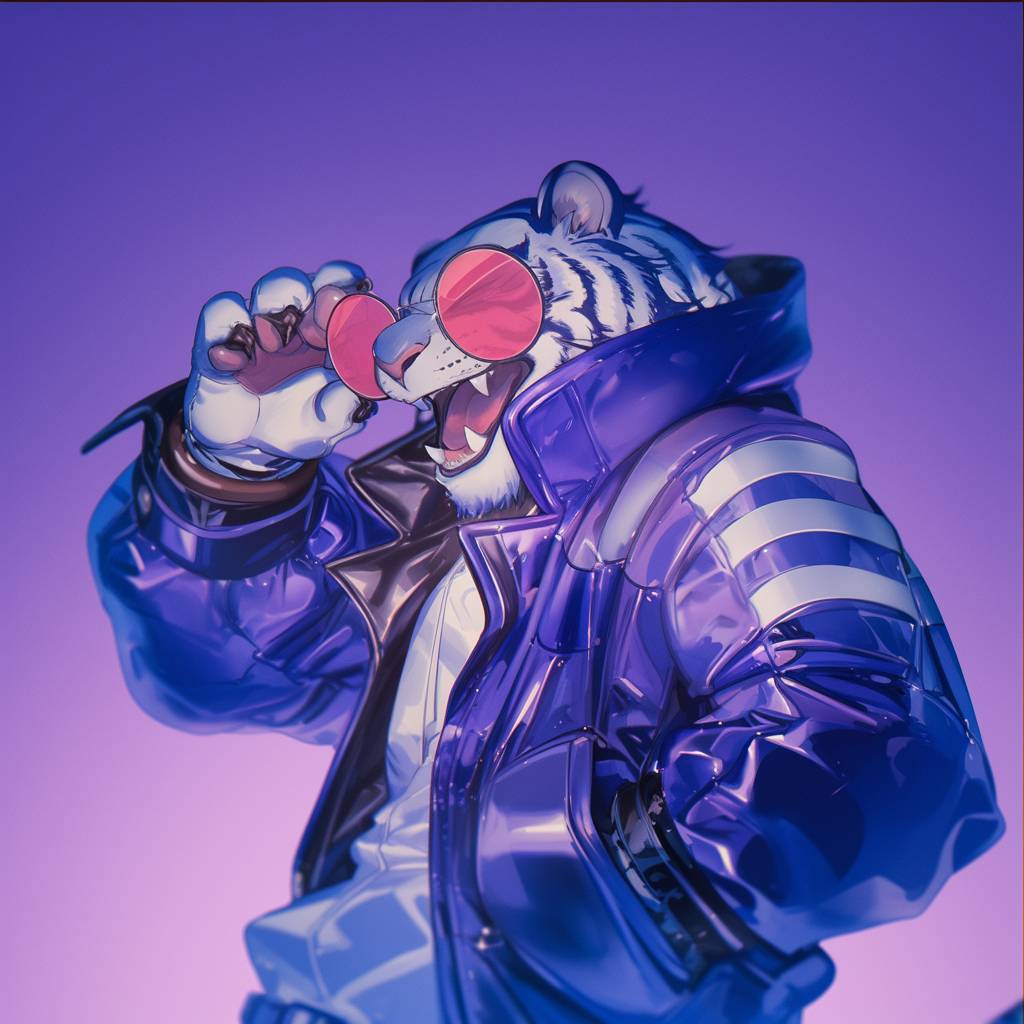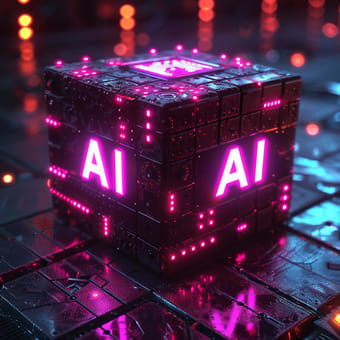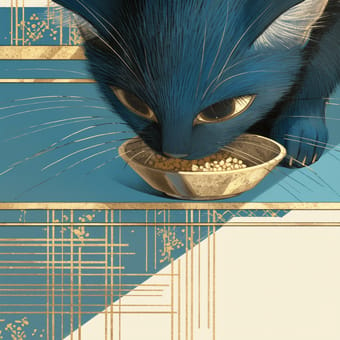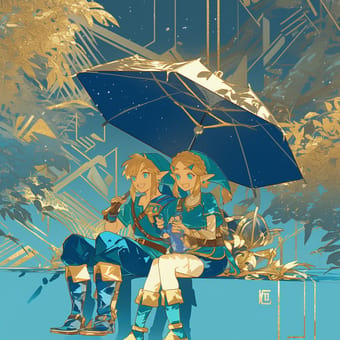Art Style Type
This SREF style blends elements of cyberpunk with dreamy realism. It showcases a digital neo-romantic aesthetic that perfectly combines futuristic tech vibes with soft, dreamlike atmospheres. This style belongs to these categories because it features both the cool textures of sci-fi elements while preserving the romantic coloration of artistic processing, creating a visual experience that is both modern and transcends reality.
Style Characteristics
The main characteristic of this SREF is the dominant purple-blue color palette that creates a dreamlike and mysterious atmosphere. All images display highly saturated color contrasts, especially combinations of blue-purple with pink, giving an electronic neon feeling. The scenes feature obvious glossiness and glow effects, as if coated with a smooth glaze, making object surfaces appear semi-transparent or metallic. The overall dramatic lighting with strong contrast between light and shadow makes this style impressive because it creates a visual world that feels both familiar and alien, immersing viewers in a space where dreams and reality intertwine.
Style-Enhancing Prompt Keywords
- Neon lights: Adding this word enhances the luminous elements in the image, making colors more vibrant and eye-catching while adding a futuristic and cyberpunk atmosphere
- Crystal texture: Using this reinforces the transparency and reflective properties in the image, elevating the detailed surface quality of objects and enhancing the dreamy effect
- Thin mist: Adding this element improves the haziness and spatial layering, making light scatter more softly throughout the scene, increasing the overall sense of mystery and dreamlike ambiance
Recommended Application Scenarios
This style is particularly suitable for sci-fi themed game art design, electronic music album covers, fashion brand promotional posters, futuristic product showcases, visual effect designs for nightclubs or electronic music festivals, and any creative projects that need to express a combination of dreaminess and futurism. It's also perfect for concept illustrations depicting virtual reality or digital worlds.
 Library
Library